10 Ways Your Photo Studio Can Immediately Impact Sales
As the old saying goes, you can’t sell what you can’t see. Maybe that’s not an old saying, but it’s...
They say a picture is worth a thousand words, but what about the information hidden within a digital photo?
Enter image metadata, the treasure trove of information that is stored alongside the visual data of digital photos. Specifically, photo metadata refers to the information embedded in digital photos, such as the camera model used, the creation date, and location information. This data is typically stored within the exchangeable image file format (EXIF) of the image file, and can be accessed and edited using an online EXIF data viewer or extensible metadata platform.
In today's world of constant image sharing and upload, understanding, and utilizing metadata is more important than ever. Whether you're a professional photographer or just someone who enjoys sharing their JPEG images online, image metadata can provide valuable information to enhance the viewer's experience and protect your work. By learning how to access and edit metadata, you can unlock the hidden information within your digital photos and ensure that they tell the full story.
Let's give you a table of contents and then start with the basics.
How Do I Add a Meta Tag to a Photo?
Removing Properties or Metadata
What is a Meta Content Tag? Is it Different?
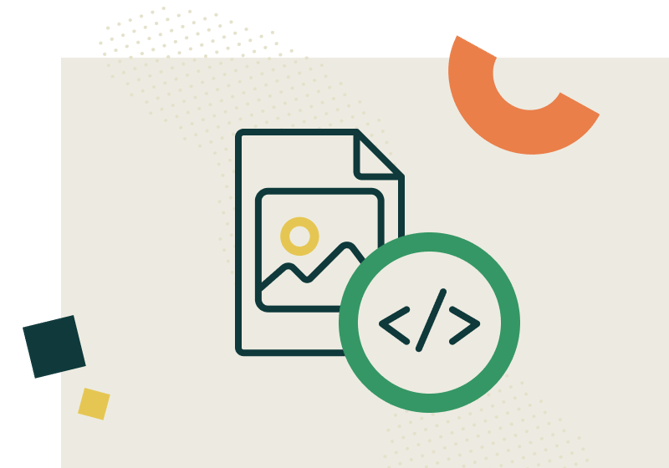
In its simplest definition, metadata is information about data. In the case of digital images, metadata includes all the information that is associated with the image file, but not necessarily visible to the human eye.
Digital images are no longer just a simple record of the visual world around us. Today, images contain much more than just the pixels that make up the picture. This information is called metadata, and it is an integral part of the digital image ecosystem.
The most common format for metadata storage in digital images is called EXIF - or Exchangeable Image File Format - which is used by most digital cameras and smartphones. The EXIF file contains all the metadata associated with the image, and it is embedded in the image file itself. Other photo metadata formats, such as the Extensible Metadata Platform (XMP), are also used to store metadata in digital images.
The importance of metadata in digital images can't be overstated. It is the backbone of digital asset management and provides critical information for image organization, archiving, and retrieval.
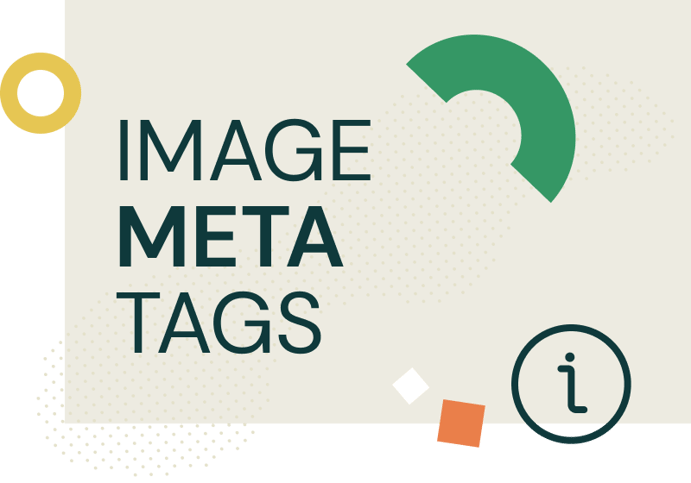
In the world of digital images, metadata is a powerful tool that can provide valuable information about an image. Image meta tags are a type of metadata that can be used to describe and organize digital images or photos. Essentially, image meta tags are hidden pieces of information that describe the content of the image and provide context and organization to the visual data.
Image meta tags can include a variety of information about the image, such as the camera settings used to capture the photo, the date and time the photo was taken, the location of the photo, and even copyright information. This data is often stored within the EXIF of the image file, which is embedded within the image itself.
The use of image meta tags is essential for photographers and other professionals who work with digital images. They can provide valuable information for image organization, archiving, and retrieval. Furthermore, image meta tags can also be used to protect the copyright of the image by providing information about the photographer and the usage rights of the image.
The beauty of image meta tags is that they can provide specific details about the image that are not necessarily visible. This includes technical details such as the shutter speed, aperture, and ISO settings, as well as descriptive details such as the title, caption, and keywords. By utilizing these details, you can ensure that your digital images are properly labeled and organized, making them easier to find and use for years to come.
The type of metadata you add to your digital image depends on the purpose of the photo. Some of the most common image meta tags include:
Date and time the photo was taken
Camera model and settings used to take the photo
Location where the photo was taken
Shutter speed, aperture, and ISO settings
Copyright information
By adding these meta tags, you can make it easier to search for and organize your digital image collection. They also provide valuable information about the image and can help you identify the best settings to use when taking future photos.
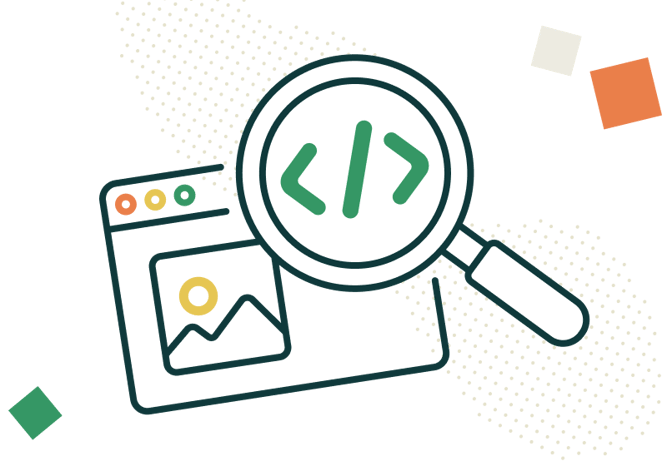
Now that we know what image metadata is, the question is, how can we access it? The answer is simple: by using an EXIF metadata viewer. An EXIF data viewer is a software application that can read the metadata stored in an image file, specifically the Exchangeable Image File Format (EXIF) file.
With an EXIF data viewer, you can easily search for and access all the metadata associated with your digital image. This includes details mentioned earlier like the camera model and settings used to capture the photo, the date and time it was taken, and even the location where the photo was taken.
Adding meta tags to photos is a simple process that can be done using a variety of software tools. Firstly, it's important to understand the type of metadata that you want to add to your photos, as this will determine the tools and techniques that you'll use.
One common way to add meta tags to photos is by using an EXIF data viewer. This type of software allows you to access and modify the metadata that is stored within the Exchangeable Image File Format (EXIF) of the image file. By using an EXIF data viewer, you can add information such as the camera model, date and time the photo was taken, and location information to the image.
Another way to add meta tags to photos is by using a metadata editor. This type of software allows you to add, modify or remove metadata from the photo. A metadata editor is useful when you need to add descriptive metadata to your images, such as the title, caption, and keywords. You can also use a metadata editor to add copyright information to your photos, ensuring that your work is protected.
It's worth noting that some software tools, such as photo editing software, may also allow you to add meta tags to your photos. For instance, if you are editing a photo in Adobe Photoshop, you can add metadata by selecting "File Info" from the "File" menu.
When adding meta tags to photos, it's important to ensure that the metadata is saved correctly. This means ensuring that the metadata is stored within the image file itself and is not stored separately. This is important for ensuring that the metadata stays with the photo, even if it is transferred or shared with others.

If you want to remove properties or metadata from an image file, you can do so by using software that allows you to edit the properties of the file. While you can remove the metadata or properties that you do not want to keep, it's important to note that some metadata cannot be removed or modified, especially if it is essential to the functioning of the file.
There are several reasons why you might want to remove properties or metadata from a photo. One of the most common reasons is to protect your privacy. Metadata can contain a lot of personal information, such as the date and time the photo was taken, the location where it was taken, and the type of camera or device used to take the photo. If this information falls into the wrong hands, it can be used to track your movements or identify your location, potentially putting your safety and security at risk.
In addition to privacy concerns, removing metadata can also help to reduce the file size of a photo. Depending on the type and amount of metadata contained within a photo, it can add extra kilobytes or even megabytes to the size of the file. This can be problematic if you are working with limited storage space or if you want to share the photo online, as larger image files can take longer to upload and may not be accepted by certain websites or social media platforms.
Another reason to remove metadata is to protect your intellectual property. Metadata can contain copyright information, such as the name of the photographer or the usage rights of the photo. By removing this information, you can prevent others from using your photo without permission or proper attribution.
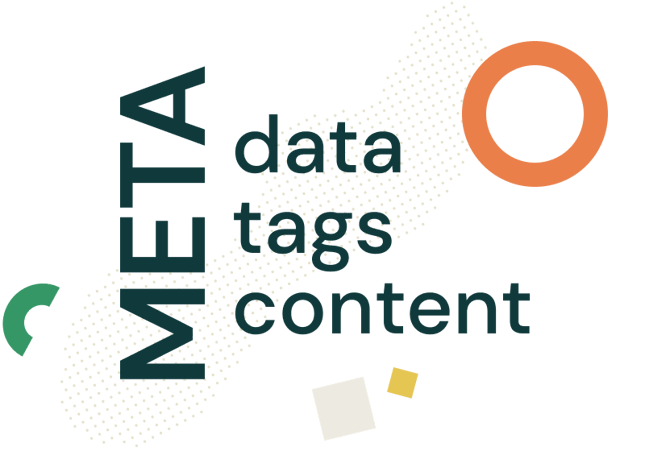
Yes, it's a bit different. When it comes to web development, meta content tags play a crucial role in providing specific details about a web page's content. These tags are placed within the HTML document and serve to provide additional information about the type of content, the language used, and the character encoding used. This is especially valuable for pages containing non-textual content like videos, images, or audio files.
Unlike the meta tags from above, providing information about an image, meta content tags are focused on the specific content of a web page. This is because search engines and other web crawlers rely on these tags to determine the relevance and quality of a web page. By using meta content tags, web developers can provide more precise information about their content, increasing their chances of ranking higher in search results.
It's important to note that both meta tags and meta content tags are essential for optimizing a web page for search engines and other web crawlers. While meta tags provide general information about an image or web page, meta content tags can provide more specific information about the content on the page, making it easier for search engines to understand and rank the content. Which in the end, helps you get more views of whatever you want to be seen.
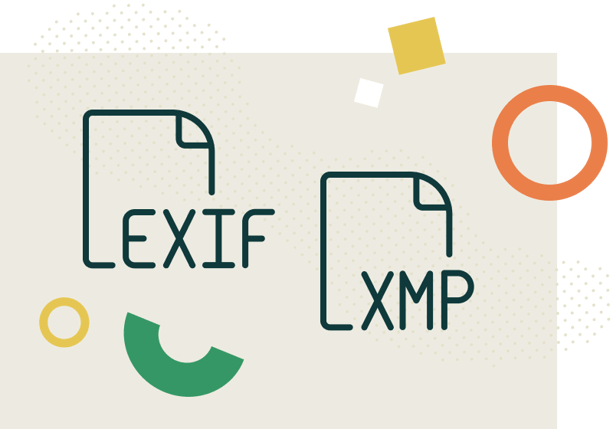
Metadata is typically stored in an image file as an EXIF file, but some image file formats may also include additional metadata stored in separate files, such as XMP files. These files can contain additional metadata that is not stored in the EXIF file, such as keywords or descriptions of the image.
When you upload images to the internet, the JPEG file contains more than just the photograph you want to share. Alongside the visual data of the image, there is also metadata, which can be defined as data that describes other data. This metadata includes information such as the camera settings, date and time the photograph was taken, location information, and copyright details. It provides specific details about the image that aren't readily available anywhere else.
In the modern world of digital photography, metadata is becoming increasingly important. With the rise of online photo sharing, it has become easier to share our photos with the world, and metadata plays a vital role in protecting our work. For example, by including copyright information in the metadata, we can ensure that our images are not used without permission.
Metadata is not only useful for protecting our work, but it is also essential for organizing and sorting images. With metadata, you can easily sort your images by date, location, camera settings, and even keywords. This makes it easier to find specific images that you want to access quickly. It can also be used to analyze and understand the image, providing additional information that can help you improve your photography skills.

In conclusion, metadata is a treasure trove of valuable information that is associated with digital images and photos. It provides technical details about the photo and also includes other important information like the date, location, and copyright information. EXIF data viewers and software that allows you to edit image properties are useful tools for working with metadata, allowing you to access and modify the metadata as needed.
As you can see, metadata is more than just technical data. It provides a wealth of information about your digital images, and it's important to understand how to use and access it to better organize and protect your image collection. By adding metadata to your images and properly storing it, you can ensure that your digital images remain organized, protected, and easy to access for years to come.
Grab your digital cameras and let's get this show started.
As the old saying goes, you can’t sell what you can’t see. Maybe that’s not an old saying, but it’s...
What do brands like Airbnb, Patagonia, and Spotify have in common? They know how to create content...
Want to get notified when we have fresh, new content ready for you?
Become a member of our community - it's free and you can unsubscribe anytime you want.
By signing up, you agree to receive emails from Creative Force and Creative Operations.